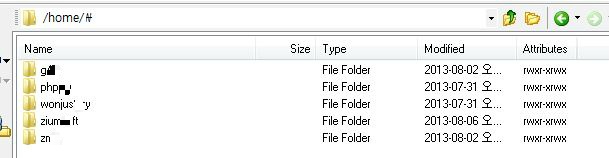
CentOS는 보통 FTP 프로그램으로 vsftpd를 사용한다. vsftpd의 기본 설정을 변경하지 않으면 FTP로 계정에 접속 했을 때 상위 디렉토리로 이동해 다른 계정의 디렉토리 목록을 볼 수 있다. 접근 권한이 없어 다른 작업은 할 수 없지만 누구의 계정이 있는지 확인 가능하고 root 디렉토리까지 접근 한다면 각종 중요한 디렉토리와 파일들의 위치가 노출 될 수 있다.
다음과 같은 설정을 바꾼다면 사용자는 상위 디렉토리로 접근이 허용되지 않기 때문에 다른 사용자 목록을 확인 할 수 없게 된다.
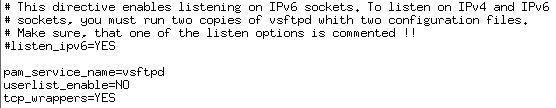
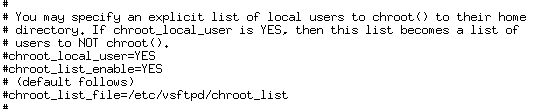
# vi /etc/vsftpd/vsftpd.conf
# This directive enables listening on IPv6 sockets. To listen on IPv4 and IPv6
# sockets, you must run two copies of vsftpd whith two configuration files.
# Make sure, that one of the listen options is commented !!
#listen_ipv6=YES
pam_service_name=vsftpd
userlist_enable=NO
tcp_wrappers=YES
//-- userlist_enable의 값을 바꿔준다.
//-- YES : 다른 사용자 목록을 확인 할 수 있게 한다.
# You may specify an explicit list of local users to chroot() to their home
# directory. If chroot_local_user is YES, then this list becomes a list of
# users to NOT chroot().
chroot_local_user=YES
chroot_list_enable=NO
# (default follows)
#chroot_list_file=/etc/vsftpd/chroot_list
//-- chroot_local_user = YES : 사용자 계정 상위로 벗어 날 수 없게 한다.
//-- chroot_list_enable = NO : chroot_list 파일을 사용하지 않는다.
//-- /etc/vsftpd/chroot_list에는 접근 허용 할 사용자 목록을 작성한다.
# service vsftpd restart
'프로그래밍 > Web server & Linux' 카테고리의 다른 글
| MySQL5.x marked as crashed and should be repaired 오류 이유와 테이블 복구 방법 (0) | 2019.09.04 |
|---|---|
| PHP에서 MySQL 연동이 안 된다면 라이브러리 버전을 확인해 보자 (0) | 2019.09.04 |
| 리눅스 웹서버 CentOS, PHP5.3에 Zend Guard Loader 설치하기 (0) | 2019.09.04 |